Your account is accessed by clicking your name or photo in the top right of the computer screen.
- From the Profile dropdown menu select BILLING ACCOUNT.
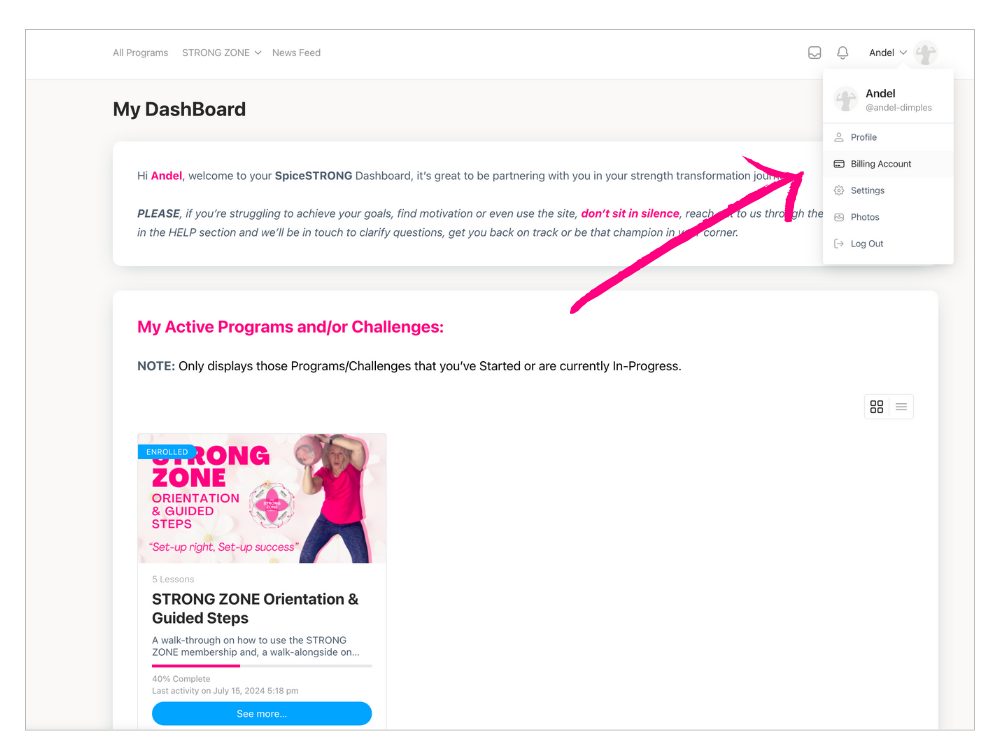
- You’ll then then be taken to the billing and account page.
- CLICK the blue Access my subscription button.
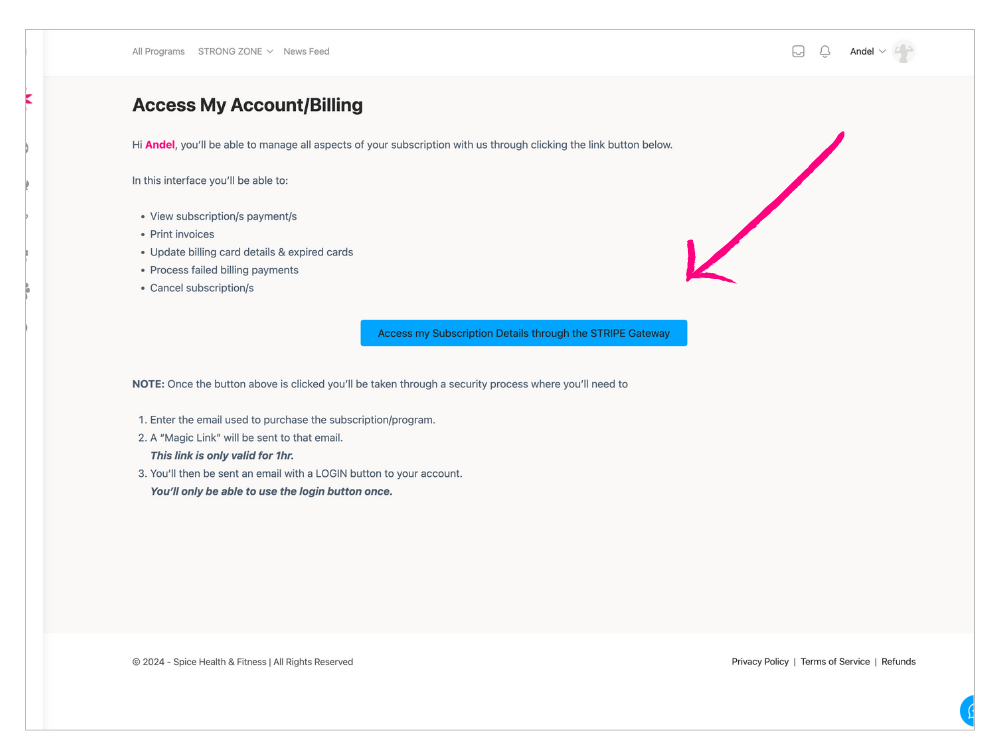
- Enter the email you used to purchase the subscription/program
- Then sign-in link is sent.


- Check your emails and click the login button
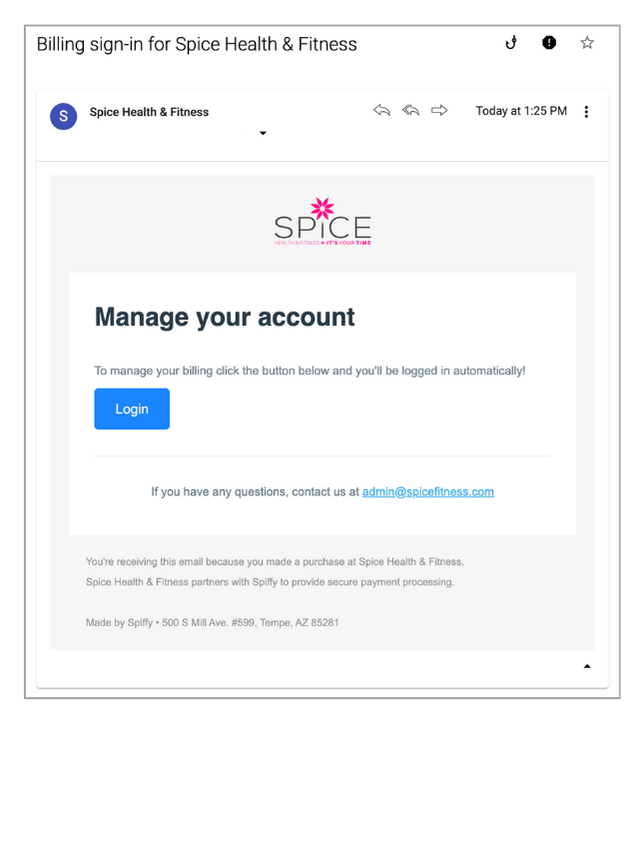
- You’ll be taken to the spicefitness.spiffy.co/manage page
- Click on the SUBSCRIPTION where Card details need to be updated
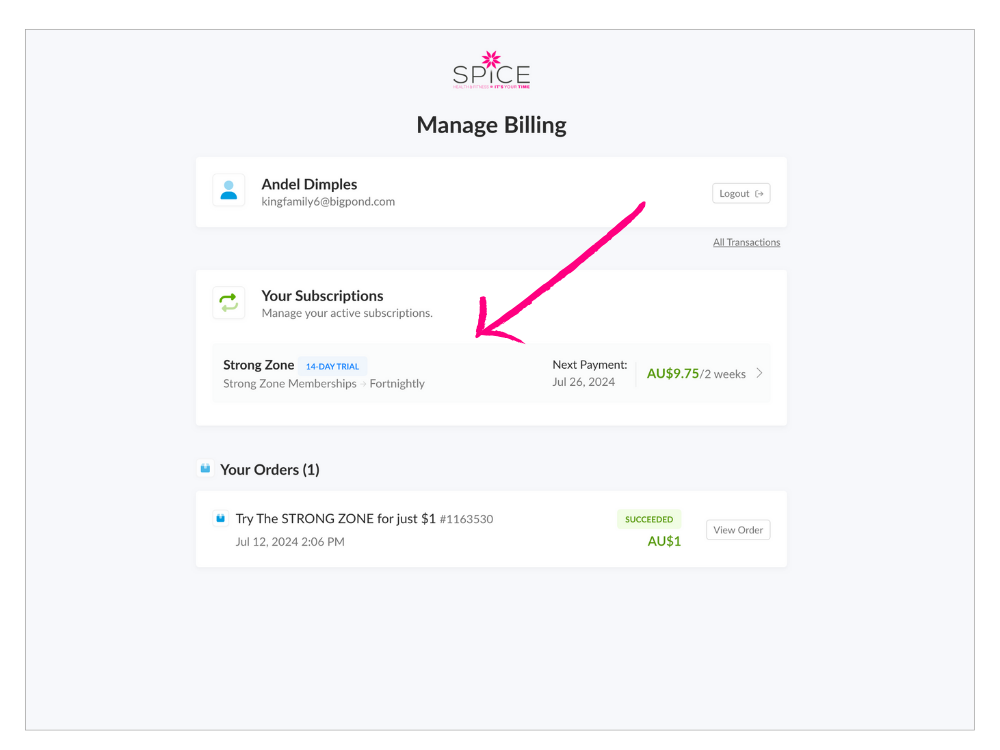
- Click the edit (pen icon) on the card thats needs updating/changing.
- Then select the card if updating EXPIY DATE etc.
- Or click ADD CARD if adding a new card.
- Then follow the prompts.





